Switching to the Select tool
The Select![]() tool
is always active unless you are using a different function.
tool
is always active unless you are using a different function.
To switch from any other tool, to the Select Tool, you have several options as described below.
To access the Select tool:
Use any of the options:
Toolbar
On the General toolbar:

Toolbox
On the top of the Toolbox, under My favorite tools:
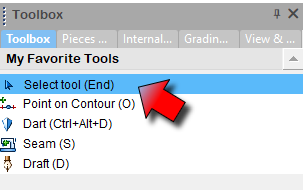
Right Click Menu
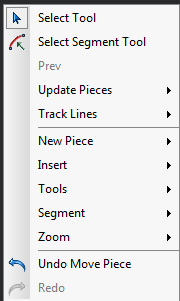
The Keyboard
-
Press the End key on the keyboard.
-
Press the Z key on the keyboard.
 See also: 2D selection
See also: 2D selection